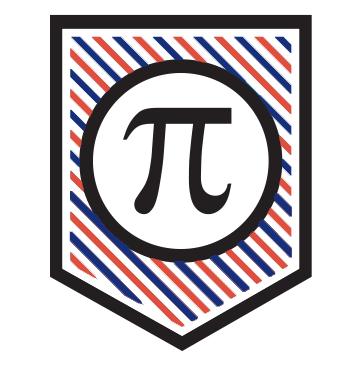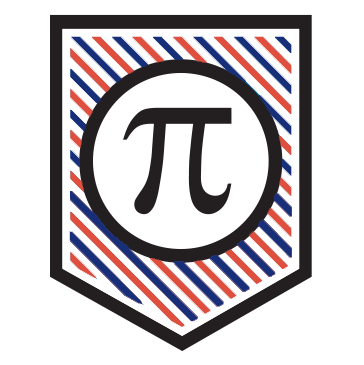3 🔥 Canva Features You’ll LOVE!
TL;DR
MAKE SURE YOU HAVE A CANVA FOR EDUCATION ACCOUNT!!
Canva’s new Magic Features are 🐐’d
My “Intro to Canva Course” for anyone in the Honor Roll fam!
Hey educators, Dr. Tarver hereeeee!
We all know teaching is an art, and like any good Bob Ross, we need the right toolzzzz!
If you haven’t tried Canva’s new Ai features, you need to!!
Click on this vid below to check out some ways to use them in your classroom (in less than 1 minute)!!
Wield the Canva Magic like Dumbledore!
Here are the 3 features I mention in the video and I hope you use them and love them and love me cause I love YOU! ⬇️
MAGIC ERASER
Thanos-Snap Unwanted Photobombers (in a non-lethal way)
Remember that field trip photo with the random stranger picking their nose in the background?
Just a few clicks, and that lil gold digger is gone faster than you can say “WHAT IS THAT ON YOUR FACE?!”
MAGIC GRAB
Rearrange Your Classroom Pics Like Tetris circa 1985!
Ever taken a class photo where half your students are closing their eyes and/or dabbing and/or wayyyyy too far from the group?
Magic Grab lets you rearrange them in the same pic or toss them in another one!
MAGIC EDIT
Fill in the blanks like Bob Ross painting Happy Trees!
Need to add a student who missed picture day or spice up a boring presentation? Magic Edit is your l’il Purple Crayon, filling in the gaps with AI-generated goodness that blends seamlessly!
So, do what Vernon Dursely never did and EMBRACE DAT HAGIC!
Let's make this school year one for the history books!
Much love and happy creating!!
Dr. T
P.S. If you’re just getting started with Canva, I created a “Intro to Canva Course!” Check out the Honor Roll to get access to that (plus tons more)!