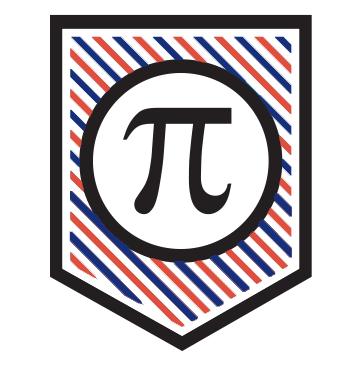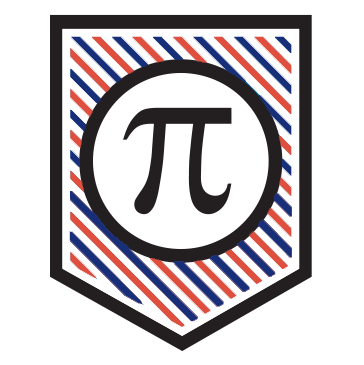Google Level 1 Educator Prep Course
Prep yourself for the Google Level 1 Educator Exam ORRR just get more comfortable with a ton of features included within the WONDERFUL Google Apps for Education space! Taking it slow but staying practical, we walk through Google and some of the most important things to help you do your job!
-
-
Welcome + How to Get the Most Out of this Course!
A quick chat about to get the most out of your Google Level 1 Educator Training Course!
A quick chat about to get the most out of your Google Level 1 Educator Training Course!
-
Gmail
This lesson provides a tutorial focused on Gmail functionalities, particularly those relevant to the Google Level 1 Educator exam. It also provides insights into effective Gmail usage, emphasizing its integration with other Google platforms and various Gmail features.
This lesson provides a tutorial focused on Gmail functionalities, particularly those relevant to the Google Level 1 Educator exam. It also provides insights into effective Gmail usage, emphasizing its integration with other Google platforms and various Gmail features.
-
Google Drive
This lesson is a tutorial on using Google Drive, aimed at helping educators prepare for the Google Level 1 Educator Exam. It covers the basics of Google Drive, including creating, accessing, organizing files, and sharing.
This lesson is a tutorial on using Google Drive, aimed at helping educators prepare for the Google Level 1 Educator Exam. It covers the basics of Google Drive, including creating, accessing, organizing files, and sharing.
-
Google Docs
This lesson provides a comprehensive guide on using Google Docs, focusing on features and skills essential for the Google Level 1 Educator Exam!
This lesson provides a comprehensive guide on using Google Docs, focusing on features and skills essential for the Google Level 1 Educator Exam!
-
Google Sheets
This lesson is a comprehensive guide on using Google Sheets, focusing on skills necessary for the Google Level 1 Educator Exam and practical applications for educators!
This lesson is a comprehensive guide on using Google Sheets, focusing on skills necessary for the Google Level 1 Educator Exam and practical applications for educators!
-
Google Slides
This lesson provides a comprehensive guide on using Google Slides, focusing on skills essential for the Level 1 Google Certified Educator exam!
This lesson provides a comprehensive guide on using Google Slides, focusing on skills essential for the Level 1 Google Certified Educator exam!
-
Google Forms
This lesson is a comprehensive tutorial by Tarver Academy, focusing on using Google Forms effectively, both for classroom assessments and preparing for the Google Level 1 Educator exam.
This lesson is a comprehensive tutorial by Tarver Academy, focusing on using Google Forms effectively, both for classroom assessments and preparing for the Google Level 1 Educator exam.
-
Google Classroom
This video, presented by Tyler Tarver of Tarver Academy, provides a comprehensive guide on using Google Classroom, focusing on its role as a Learning Management System (LMS) and its various features. It's aimed at helping educators prepare for the Google Level 1 Educator Exam and effectively use Google Classroom in their teaching.
This video, presented by Tyler Tarver of Tarver Academy, provides a comprehensive guide on using Google Classroom, focusing on its role as a Learning Management System (LMS) and its various features. It's aimed at helping educators prepare for the Google Level 1 Educator Exam and effectively use Google Classroom in their teaching.
-
How to Take the Test + Get Your Certificate!
A quick walkthrough on how to take the Level 1 Exam (if you want to), plus a resource to get even more help! Then we cap it all off with an evaluation so you can get a certificate from Tarver Academy for all your hard work!
A quick walkthrough on how to take the Level 1 Exam (if you want to), plus a resource to get even more help! Then we cap it all off with an evaluation so you can get a certificate from Tarver Academy for all your hard work!
-
MAKE IT STAND OUT
Whatever it is, the way you tell your story online can make all the difference.
It all begins with an idea. Maybe you want to launch a business. Maybe you want to turn a hobby into something more. Or maybe you have a creative project to share with the world.