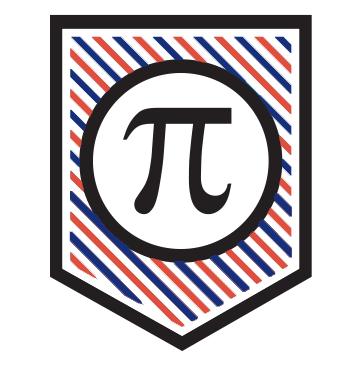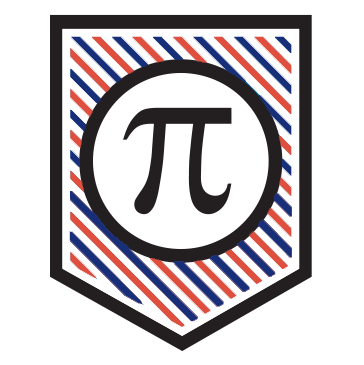Google Cheat Sheet for Students
Hey teachers, Tyler from Tarver Academy here! 🤘
We all know the drill.
We're in class, teaching our l’il hearts out, and a student raises their hand and asks, "How do I attach a doc in Google Classroom?" or the classic "I forgot my password, what do I do?"
So, what's the game plan?
We want our future astronauts to be self-sufficient, but we don't want to just throw 'em to the Google wolves either. That's like Dumbledore telling Harry to go find Horcruxes without any clues or personalized training. SPOILER ALERT: THAT’S EXACTLY WHAT HE DID! 🤦🏼♂️ ⚡️
The Move: Google Cheat Sheet 📝
Here's how I’d do it:
Click that link (or this one if you want them in a Google Doc). Put in the link to video tutorials for common issues students run into with Google Classroom, Docs, and so on.
Go to Google Classroom: Easy peasy, lemon squeezy.
Navigate to 'Classwork': Just like you're adding an assignment.
Hit 'Create': Select 'Material', not 'Assignment.' (MVP move! 🏀)
Add the Cheat Sheet: Paste this link (or this one if you want them in a Google Doc) in there and call it a 'Google Cheat Sheet.'
By setting it as a 'Material,' it stays in the 'important' section but isn't for a grade. So, next time a student asks for help, channel your inner John Stockton and assist them towards the Cheat Sheet 🏀
Before you answer their inquiry, hit ‘em with a "Hey, have you checked the cheat sheet? If you don’t find it there, let me know!”
That answer goes over a lot better than “just Google it!”
That's it!
Best of luck and let’s make this the best year ever!
Never stop learning!
Dr. Tarver
P.S. Wanna train yourself up to know the answer to every Google question? I got every Google help vid you could ever want! Like Kelly Clarkson said: follow your heart! 😂